Key features:
The indicator form allows to enter an indicator’s basic information: Code, description, baseline and target(s), type, etc. LogAlto also allows you to choose what kind of information is relevant in your indicator tracking software. You can configure additional data fields (like risks, assumptions, data collection method, etc.). Your indicator tracking software configuration is not permanent; it can be modified at any time, even after the system has been launched (via the Settings page).
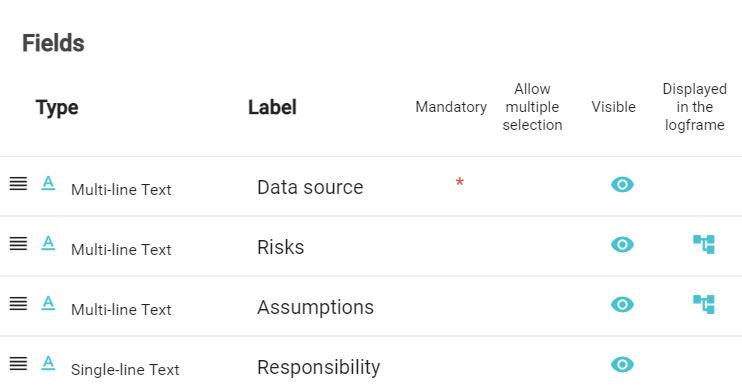
Various types of indicators can be created in the indicator tracking software:
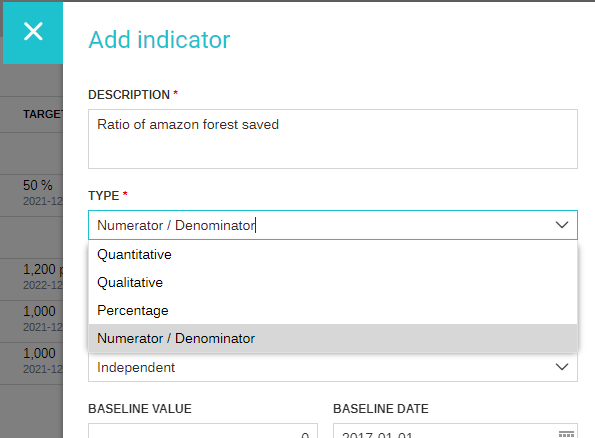
The data entry page is the heart of the indicator tracking software. It allows to clearly see the progress of each indicator and to enter actual values or update targets. It also gives access to past data entries and charts.
![]()
The actual values of indicators can be entered either as cumulative overall values or the progress that was made during that period
![]()
Past data entries can be viewed, along with notes or comments
![]()
Various charts allow you to easily and quickly create data visualization without needing to create your own report from scratch
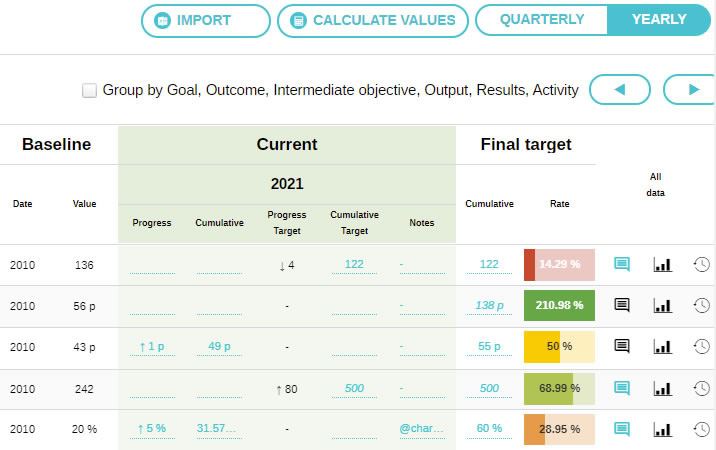
Any good indicator tracking software would be incomplete without the ability to disaggregate indicator values. Fortunately, LogAlto allows to disaggregate:
This data can be disaggregated on any required categories (this could be gender, region, crop types, age group, etc.). An indicator can even have multiple disaggregation methods (combined or parallel), like for instance gender and region. Disaggregated data can later be aggregated to get the overall value for the indicator.

Not all indicator tracking software have data collection features. With LogAlto, the data collection (Forms) module can be used to improve your indicator tracking tools.
Indicators can be linked to a form. Doing so, it becomes possible to calculate or measure (update) the indicator's value based on the data collected (records added to the form). As such, it will reduce the risk of calculation errors and simplify the data entry process.
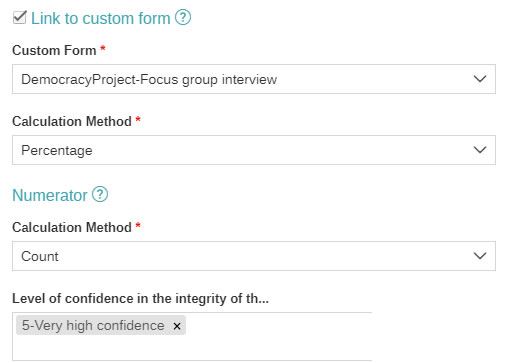
LogAlto offers tools to export your indicators and also to import from Excel. This is very useful, especially if you already have a logframe in Excel format or if you need to transfer data from another indicator tracking software.
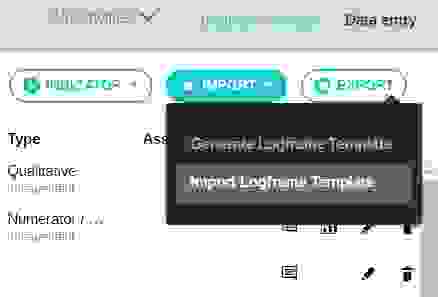
You don’t necessarily need a 3rd party software to pull out useful information from your indicator tracking software. A good indicator tracking tool should allow you to analyze and visualize your data, or at least to export it so it can be analyzed in Excel or some other tool.
LogAlto’s Analytics module allows you to analyze and aggregate data from your indicators in various ways:
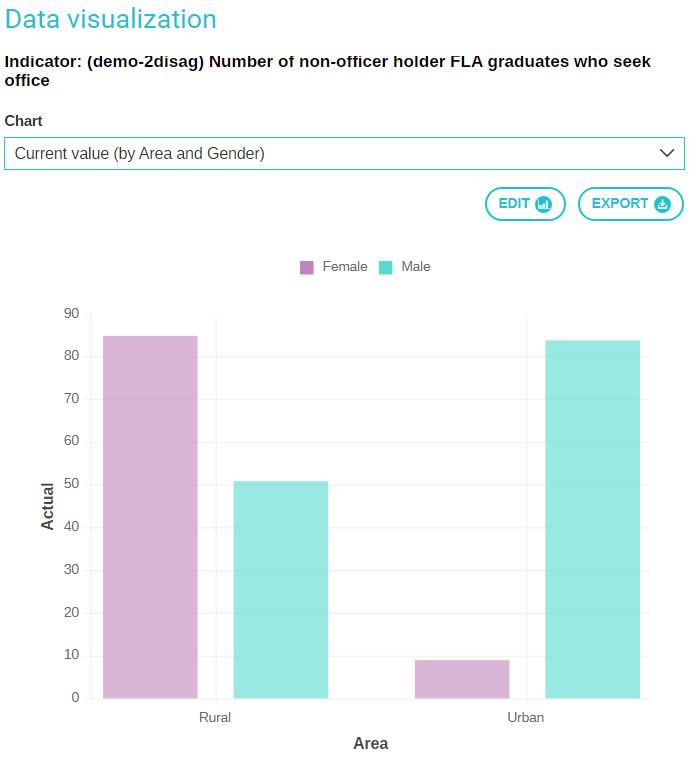
If your organization already uses a indicator tracking software, our team can help you transition from your old indicator tracking tool to LogAlto by importing existing data.
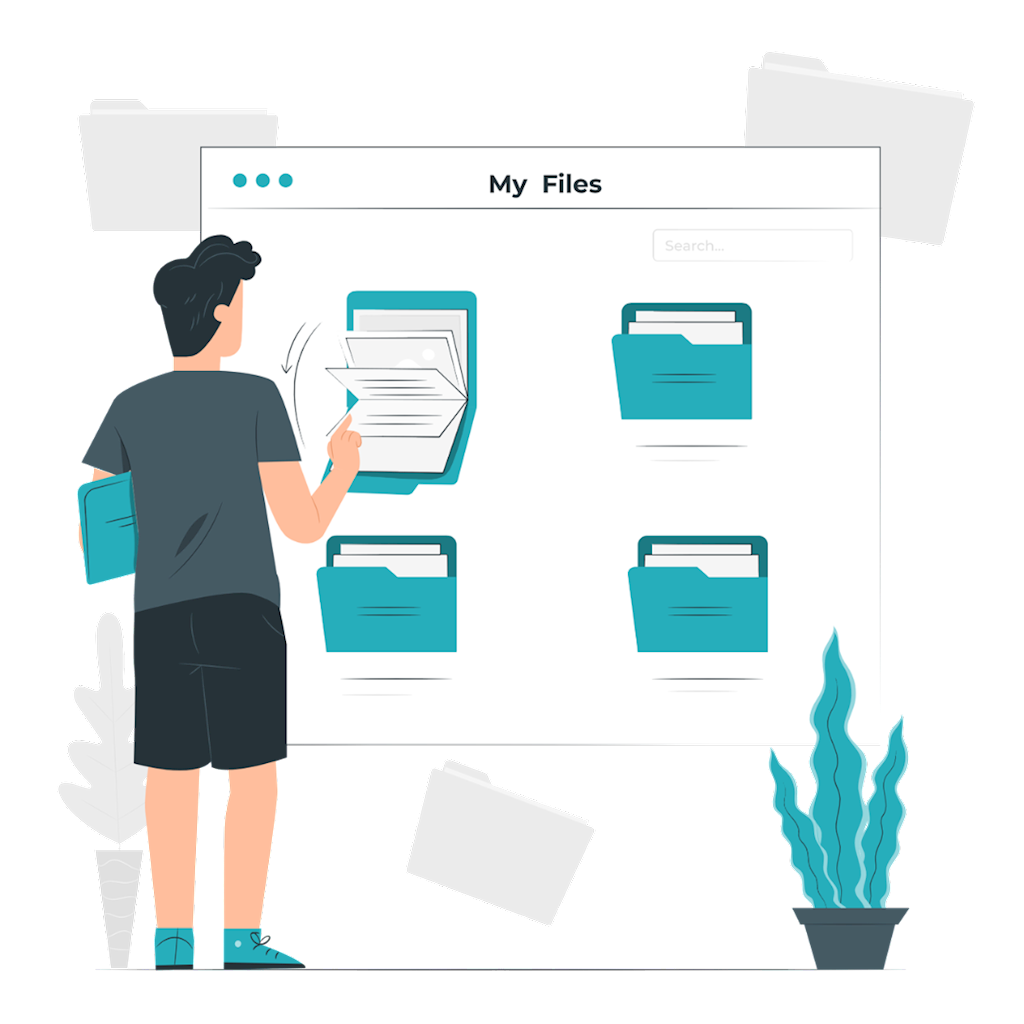
Request a demo to learn more about how LogAlto can help your organization track its indicators.
Subscribe to our Quarterly Newsletter!