If your organization is looking for a project portfolio management software, LogAlto can help you finaly organize your projects’ data. LogAlto offers you the ability to manage data from projects across the globe and implemented by various partners in a centralized and standardized manner.
Key features:
LogAlto allows you to choose what kind of information is relevant to your organization.
If your organization’s needs change over time, don’t worry: required project data fields can be modified even once the system is launched.
Some organizations may think they would need multiple project portfolio management software because they have different types of projects, each type with its own data needs. Fortunately, LogAlto allows you to configure various project types and specify the required data fields for each project type. This is useful when the information relevant to a project varies depending on the donor, sector, division, etc.
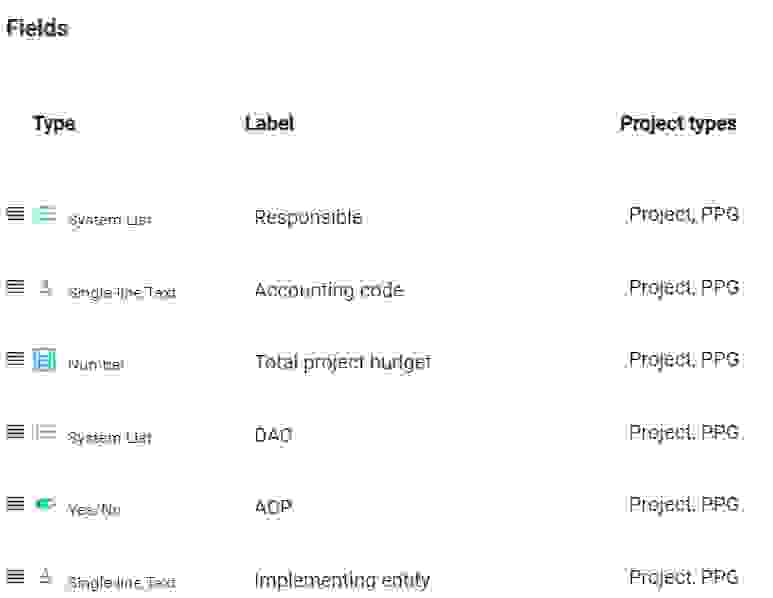
The entry page of the project portfolio management tool is what we call the “Projects lists”. It displays all the projects of the organization.
Various tools to help you easily browse projects:
![]()
The list can be displayed either as a grid of thumbnails or a table
![]()
Each user can “tag” specific projects as their favorite projects. Doing so, those projects will be presented at the top of the page for easier access.
![]()
Also, a “quick-filter” is available at the top of the list to filter by organizational unit (generally by country office, but this could also be a division or implementing partner).
![]()
With the search panel, users can also easily filter projects using keywords (project code or title) or any other project field (like sector, location, donor, type, etc.).
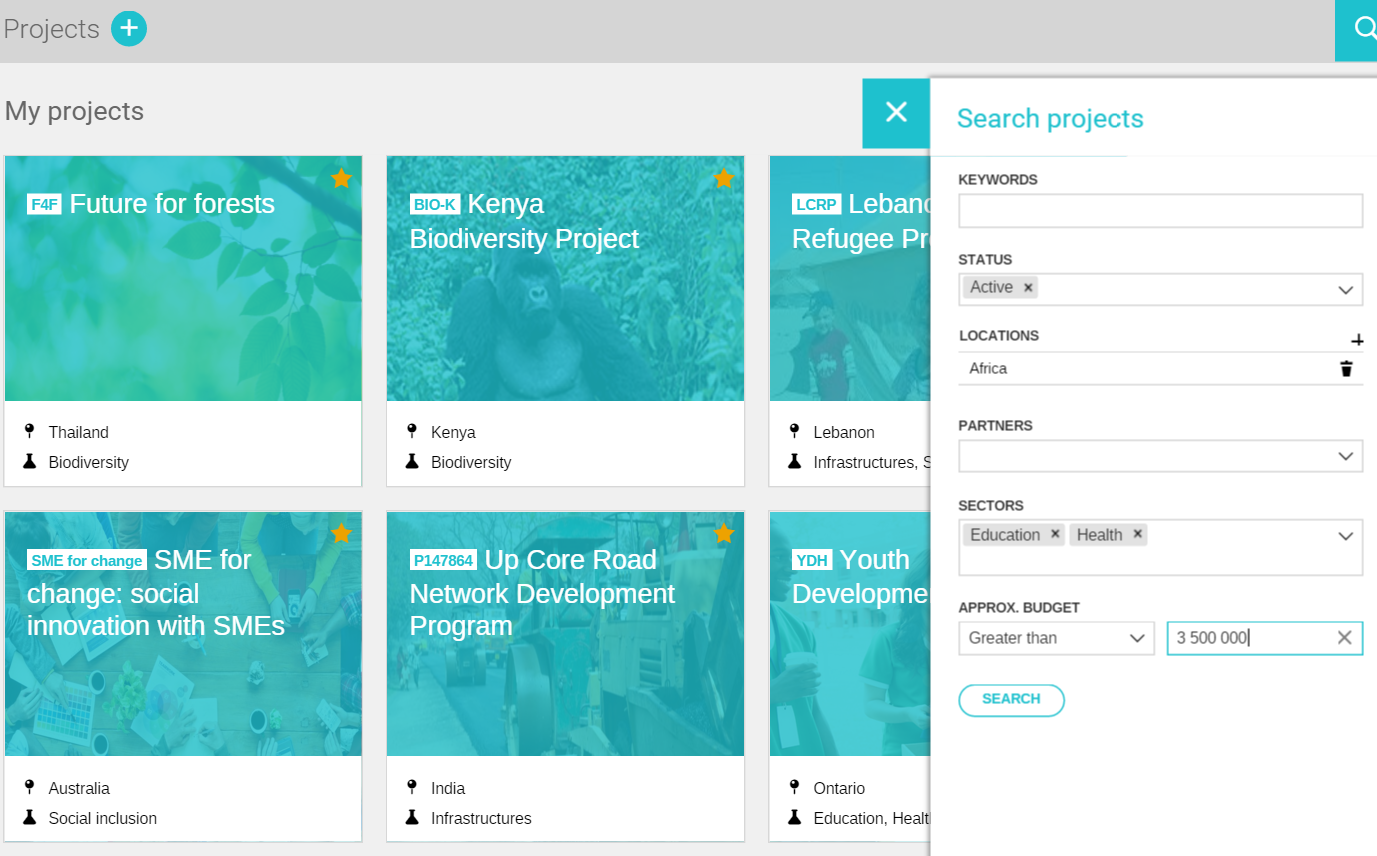
Any good project portfolio management software would be incomplete without project dashboards.
LogAlto’s project dashboard presents the project’s main information, metadata, files, activities, and data visualizations.
The project’s menu allows to access the project logframe (result framework), the complete list of activities, related forms, data sets, progress reports and more.
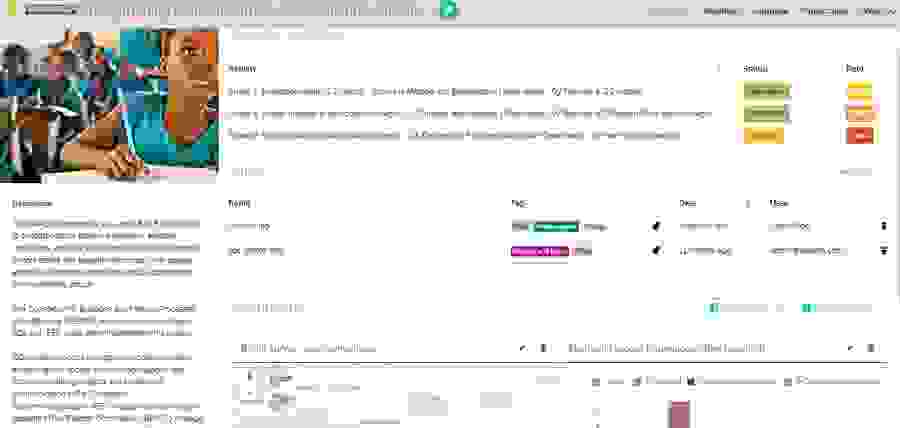
There is fine line between a project portfolio management software and a project management software. LogAlto offers some features of project management, such as the planning and monitoring of activities, without offering too many complex features that could make it overwhelming to some users.
In LogAlto, the project’s activities (and sub-tasks) can be planned and monitored. You can also define an indicator, milestones or sub-tasks related to the activity, which can be used by LogAlo to calculate the activity’s implementation rate (% of progress).
The various tools to help you easily configured and browse activities are similar to the ones for projects:
![]()
Activities also have an “Activity dashboard” displaying the activity’s general information, status, implementation rate, files, workplan (planned and actual) and progress.
![]()
Each user can “tag” specific activities as their favorite activities. Doing so, those activities will be presented on the project dashboard for easier access.
![]()
Just as you can filter projects, you can also filter activities using keywords (activity code or title) or any other activity field (like type, location, responsible, etc.).
![]()
Just as projects fields are configurable, activities fields are also 100% configurable.
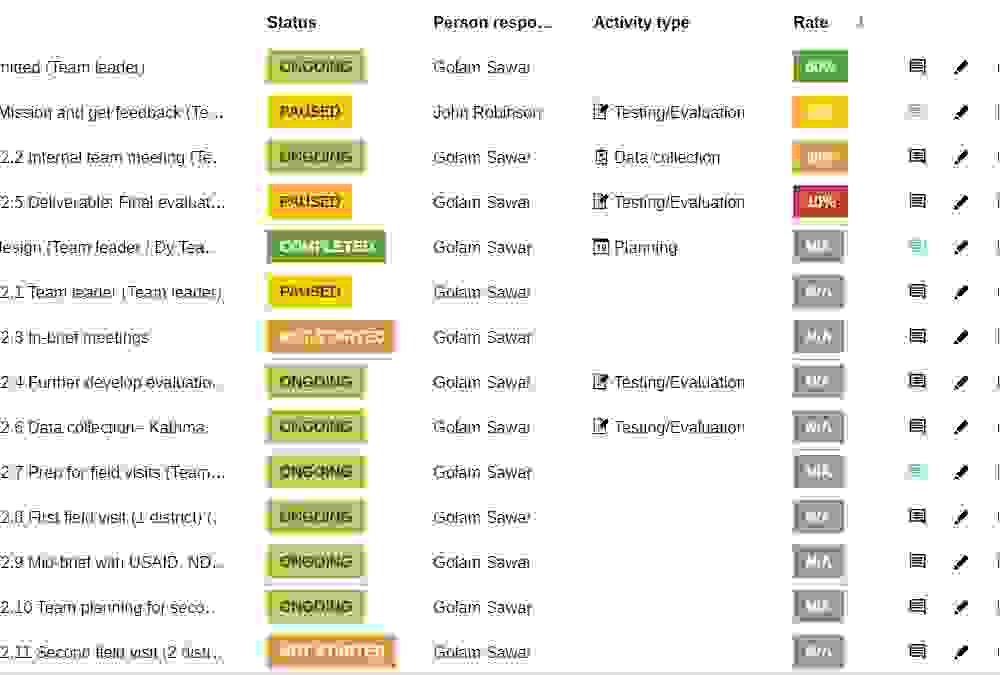
You don’t necessarily need a 3rd party software to pull out useful information from your project portfolio management tool.
A good project portfolio management software should allow you to analyze and visualize your data, or at least to export it so it can be analyzed in Excel or some other tool.
LogAlto’s Analytics module allows you to analyze and aggregate projects data in various ways:
![]()
By any project field (project type, sector, donor, location, cross-cutting issues, type, etc.)
![]()
By state/district, country, region or globally
![]()
By organizational unit (division, country office, etc.)
![]()
Forms records or indicator data can also be aggregated by project, organizational unit or at global level
![]()
If you have more complex BI needs or are more familiar with other tools, you can also export data to analyze it in Excel or you can use the Power BI integration to produce your reports.
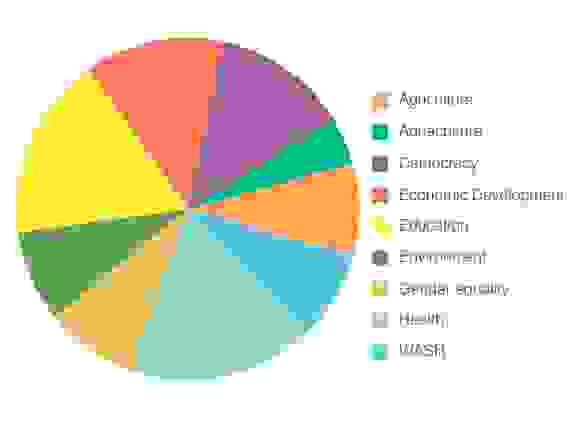
Like the “file” and “comments” features
Files can be attached to a project or activity. This feature supports most file types (documents, images, videos, maps, etc.). The user can either upload a file from the computer OR paste the link to the file. This is useful if your organization uses an online file management system (like Dropbox or Sharepoint).
Users comment on activities and react to their colleagues’ comments (thumb up, thumb down, etc.). Users tagged in a comment will receive a notification from LogAlto so they don’t miss any notes or conversations they should know about.
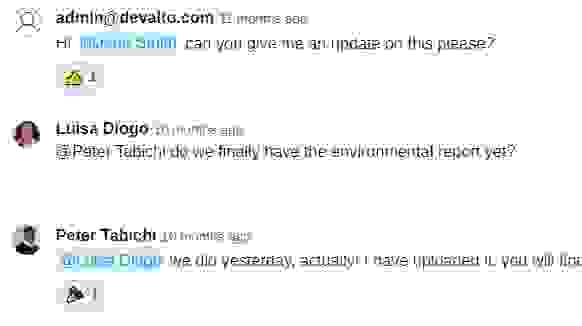
If your organization already uses a project portfolio management software, our team can help you transition from your old project portfolio management software to LogAlto by importing existing data and records.
If you organization does not currently use a project portfolio management software but still have data in various Excel databases, we can advise you on how to merge data from these various data source so it can be harmonized and standardized before we import it into LogAlto.
We now this may seem overwhelming, but remember that we have dealt with many organizations that have encountered the same problems and we are used to find innovative ways to manipulate, merge, clean, import or organize data.
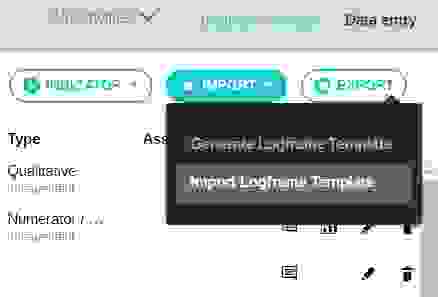
Request a demo to learn more about how LogAlto can help your organization manage its projects.
Subscribe to our Quarterly Newsletter!